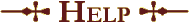
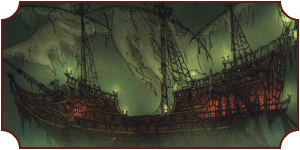
Are you lost at sea and need help on navigating or using the Hint Guide? Then this is the page to read. It will provide you with help on how to use the Hint Guide to find what you are looking for. This page is divided into the different sections of the Hint Guide. But first some general help.
How to find what you are looking for
The following text will describe how to find what you are looking for. For example, say you need help on the ramrod. There are many ways to get to the information. One way is to go to the Dictionary (click on the link to the left) and there click on the R letter among the alphabet that will appear on top of this frame. This will lead you to a list with all the hotspots from the game. A hotspot is something you can interact with in the game. In the list, click on the ramrod word to get to the part in the Dictionary where it is described. Here, you will also see an image of the item. In our example, it says you need to use it with the plastic hook. The question now is: Where can I find that? To find out, simply click on the word and it will lead you to the information about the plastic hook. You can continue on searching for information this way until you have found the answers to your questions. I have one tip, through. Don't look for more than a few things at a time, or you will find yourself spoiling the game too much.
There are other ways as well to find what you are looking for. In our example, you looked for information about the ramrod, which is an item. Then you can go to the Pictures page and there select the Item Maps. This is a good way to find an item if you know what it looks like. Click on the image of the item to get to the correspondent part in the Dictionary. If you are looking for a character instead, you can go to the Characters by the Pictures page.
A third way to find the information is to go to the Scene Maps in the Pictures section. Here, you will find all the rooms and locations in the game. To find the ramrod, click on Part One, because this is where you start the game. On the next page, click on the Dungeon where you know that the ramrod is located at. Now you will see a picture of the scene and information about what's important in that scene. To get to the ramrod information, click on the image where the ramrod is located. This is an excellent way to find help on something if you don't know the name of it but know where it is located.
Dictionary
The Dictionary is found by clicking on the link on the left frame. When you do so, this frame will contain the Dictionary main page where you will find general information on how to use the Dictionary. On top of this frame, you will find all the letters in the alphabet. By clicking on any of these, you will come to a list with not just all the hotspots but also all the scenes from the game. In the hotspot list, there may be an icon in front of the word. The
 means that the hotspot is an item, means that the hotspot is an item,
 means character and means character and
 scene. Click on any hotspot to get to the Dictionary where you can read information about that hotspot. In this part, there is an icon in front of every hotspot. The icons containing an item or a character is simple to understand. It's what the item or character looks like in the game. The other symbols are the following: scene. Click on any hotspot to get to the Dictionary where you can read information about that hotspot. In this part, there is an icon in front of every hotspot. The icons containing an item or a character is simple to understand. It's what the item or character looks like in the game. The other symbols are the following:
 Skull Skull
- This symbol means that you only can examine the hotspot.
 Hand (and Skull) Hand (and Skull)
- This symbol means that you also can pick up, push or use the hotspot.
It can also mean that you can use an item with it.
 Parrot (and Skull) Parrot (and Skull)
- This symbol means that you also can talk to, eat, drink, taste, blow or bite the hotspot.
 All All
- This symbol means that all the actions above can be performed.
 Arrow Arrow
- This symbol means that the hotspot is a link or exit to another scene.
Pictures
The Pictures page is divided into three sub-sections. Click on the coin in the Pictures main page to get to the different parts. The hand leads to the Item Maps, the skull to the Scene Maps and the parrot represents the Characters.
Item Maps
The Item Maps is located in the Pictures page and contains all the items in the game. An item is something you can pick up or in other ways put in your inventory chest. They are represented as images which you can click on to get to the Dictionary where the item is described.
Scene Maps
Located in the Pictures page. This is where all the rooms and locations of the game are shown. Click on the part in which the scene you are looking for is located and you will come to a page with that part as a headline. That page contains links to all the scenes of that part. On a scene page, you can read information about the scene the same way as you can in the Dictionary. In front of every scene headline, there is an icon showing a roman number. This shows which part the scene is located in. Another important feature is that you can click on the different parts of the images to get to the correspondent hotspot in the Dictionary. You can even scroll through the scenes this way. This is an easy way to find what you are looking for if you don't know the exact name of the hotspot.
Characters
Located in the Pictures page. This page contains information and images of the characters in the game and also links to the correspondent parts in the Dictionary.
Walkthru
The Walkthru page is used in the same way as other walkthrus. It tells you exactly what to do to complete the game. The Walkthru is divided into the two game modes, normal (Monkey) and Mega Monkey. Click on the image in the Walkthru page to get to the desired walkthru.
Download
This page contains links to the demo version of the game and also to the Savegames page where you can download savegames from the game. The demo is located on LucasArts official homepage and may take a while to download, especially if you have a slow modem connection. You can also download the intro movie from the same server.
Savegames
The Savegames page is located in the Download section. A savegame file is a file in the game directory that contains information of the game you have saved. The savegames provided in this guide are from all the parts (except the first, of course) of the game in both normal (Monkey) and Mega Monkey mode. Be sure to read the warning on the Savegames page before you download anything.
E-mail
If you still have questions or maybe suggestions about the Hint Guide or just want to tell me what you think about the site, feel free to e-mail me. Bear in mind that I don't answer questions about the game that can't be found in this guide. That means I won't accept letters like "Where can I find the gaff", "How do I get to the treasure hold" and so on.
Main -
Dictionary -
Pictures -
Walkthru -
Download -
Help
|
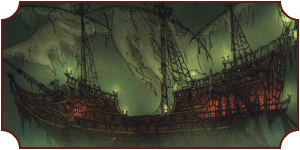
 Skull
Skull Hand (and Skull)
Hand (and Skull) Parrot (and Skull)
Parrot (and Skull) All
All Arrow
Arrow